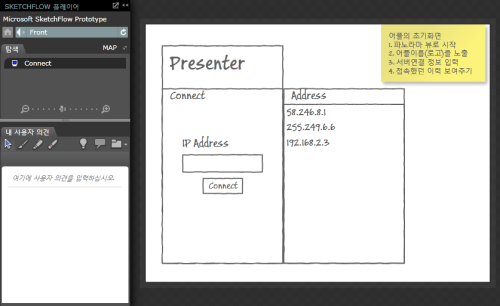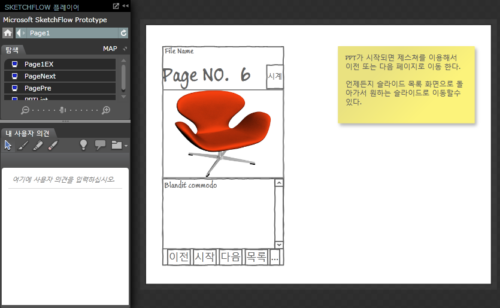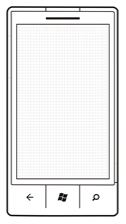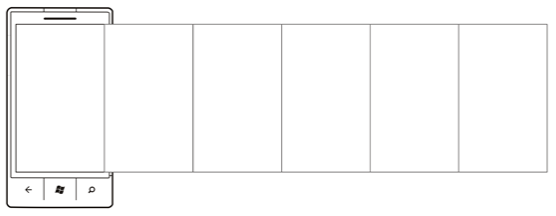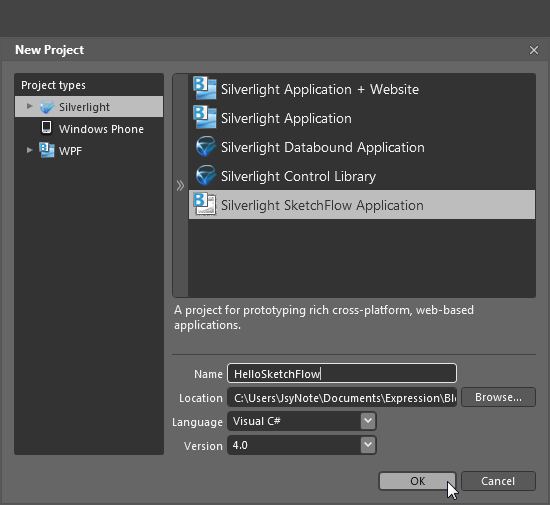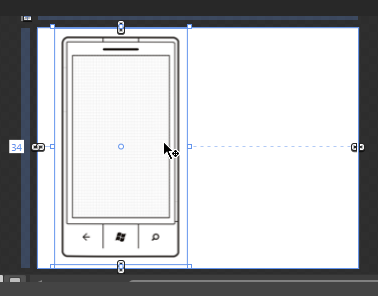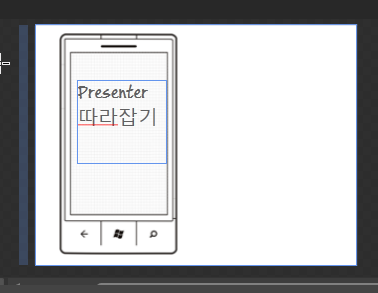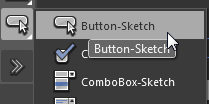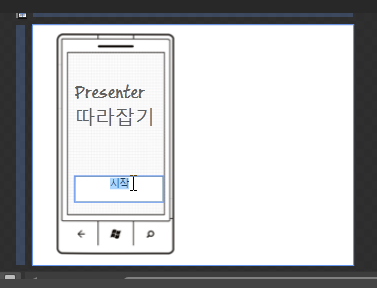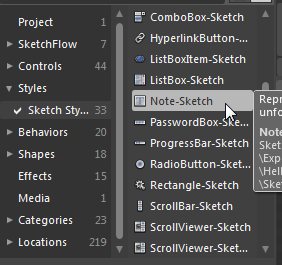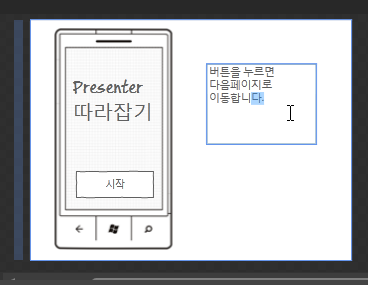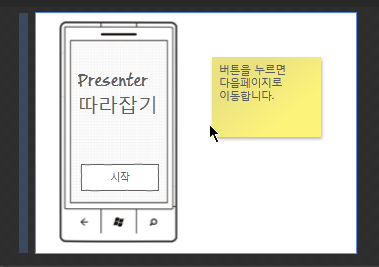Mango Training Course에 있는 Weather Service Push notifications 실습시 주의해야 될사항
서비스에서 Self Hosting을 사용하므로 관리자 모드로 Visual Studio를 실행해야 됩니다.
실습1 - Task1.
| 7번 RegistrationService 클래스 추가시 Service 폴더에서 추가(Add) 하지 않으면 namespace가 달라져서 서비스가 제대로 동작 못함(버그 없음) |
| 32번 기존 using 아래에 아래 소스 추가하기(Service 이름 잘못됨) using System.Collections.ObjectModel; using System.IO; using System.Xml; using WPPushNotification.ServerSideWeatherSimulator.Service; // Service이름 잘못됨 using WindowsPhone.Recipes.Push.Messasges; |
| 33번 - 버그! private RawPushNotificationMessage rawPushNotificationMessage = new RawPushNotificationMessage(); 위 코드를 아래처럼 인자값을 넣어서 처리해야 WCF Rest서비스가 제대로 테스트 됩니다. private RawPushNotificationMessage rawPushNotificationMessage = new RawPushNotificationMessage(MessageSendPriority.High); |
실습2 - Task1.
WPPushNotification.ServerSideWeatherSimulator 프로젝트에서 문서에는 Private variables 영역에 아래 코드가 빠짐
private TilePushNotificationMessage tilePushNotificationMessage = new TilePushNotificationMessage(MessageSendPriority.High);
private ToastPushNotificationMessage toastPushNotificationMessage = new ToastPushNotificationMessage(MessageSendPriority.High);
'프로그래밍 > Windows Phone' 카테고리의 다른 글
| Windows Phone 7.1 앱이 8.0 기기에서 에러 날때(CAPABILITIES 체크) (0) | 2013.01.29 |
|---|---|
| Slate7에 윈도우8 사용하기 (0) | 2011.12.17 |
| Windows Phone 7 WIFI 정보확인(IP,MAC Address) (0) | 2011.08.17 |
| 실전 윈도우폰 망고 앱 디자인 & 개발(6월10일) - 강의자료 정리 (0) | 2011.08.13 |
| N스크린과 윈도우폰7 개발자 컨퍼런스(4월30일) - 강의자료 정리 (0) | 2011.07.22 |





















 HelloSketchFlow.zip
HelloSketchFlow.zip